Creative Solutions with Shapes and Logos
- Insert the shape with which you want to begin (In this case a rounded corner rectangle) Figure 1
- Insert the next shape you want to use for your completed shape (In this case I chose the diamond)
- Use the align features to center and align horizontally until you are satisfied. Figure 2
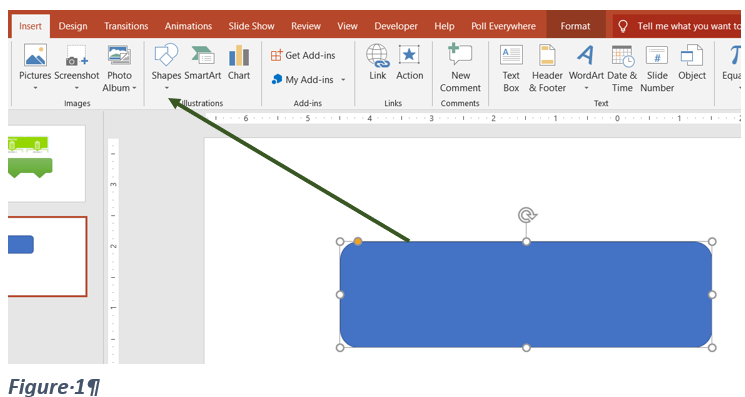
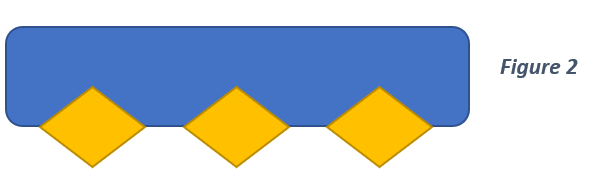
- Select all of your shapes (Ctrl-A)
- Choose Format–Merge Shapes–Union
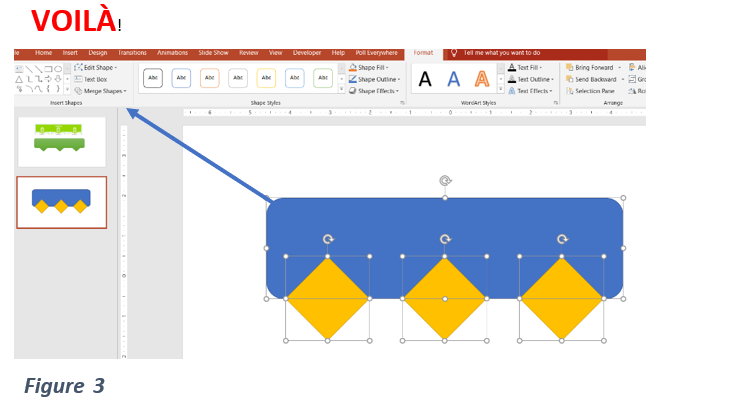
I then right-click and save as a picture for repeated use.
Wasn’t that easy? Let me know what you do with shapes in the comment box below.
 Arena Training
Arena Training