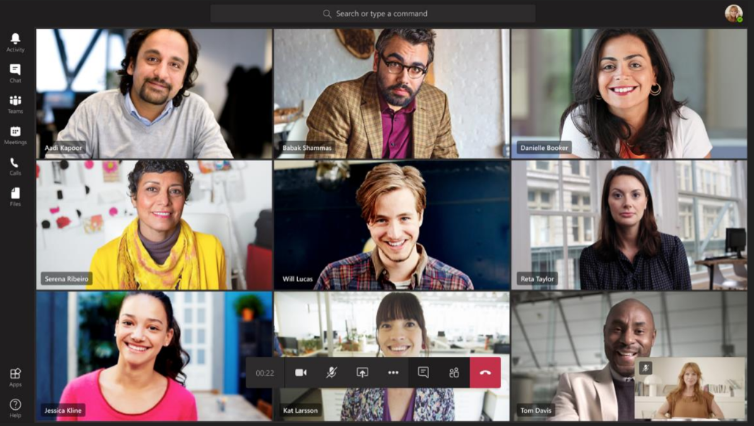
Best Practices for Presentations and How to Tailor them for the Virtual Environment
Course Length:
3 hours
Course Description
Participants will explore methods, tips and tricks for effective presentation in a virtual environment and be encouraged to try and share with each other successful engagement techniques for an interactive and memorable delivery.
Course Objectives
By the end of the course, participants should be able to:
- Plan and create an interactive presentation or meeting.
- Create (or modify existing) visual aids to support the key message.
- Use techniques to manage nervousness and anxiety.
- Frame a presentation so that invited attendees understand the direction, purpose, context, and the reason they should not only attend but participate.
- Engage attendees in a comfortable, flexible conversation while being clear and concise.
- Use platform technology to judiciously encourage participant engagement.
- Use best practices to build rapport when presenting online and to prevent catastrophes.
- Discuss advantages of using a producer or co-facilitator to manage technology, chats and questions.
Course Content
Plan a meeting that matters to invitees
- Discuss virtual vs. face-face dynamics
- Determine invitee needs and expectations
- Create compelling invitations, openings, and intros
Engage with impactful presence
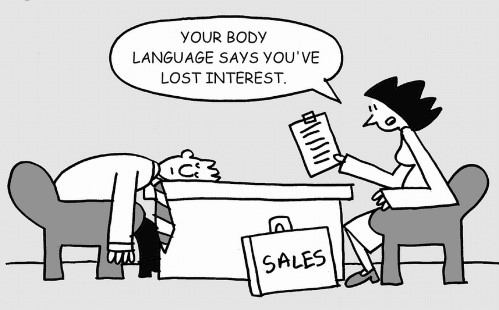
- Use techniques to overcome anxiety
- Design content for virtual meetings, vs. face-to-face meetings
- Use behaviors and virtual presentation tips and tricks to engage invitees and reduce attendee multi-tasking
- Use voice and body language best practices to engage participants
Motivate to Participate
- Discuss listening and timing techniques by using LAPAC
- Discuss nonverbal cue awareness to develop rapport with attendees
- Use best questioning techniques
- Create an interesting workspace
Enhance with Tools and Visuals
- Use lighting techniques
- Create visual aids for the virtual environment
- Use advanced technology to leverage your impact
- Use a co-facilitator or producer
 Arena Training
Arena Training